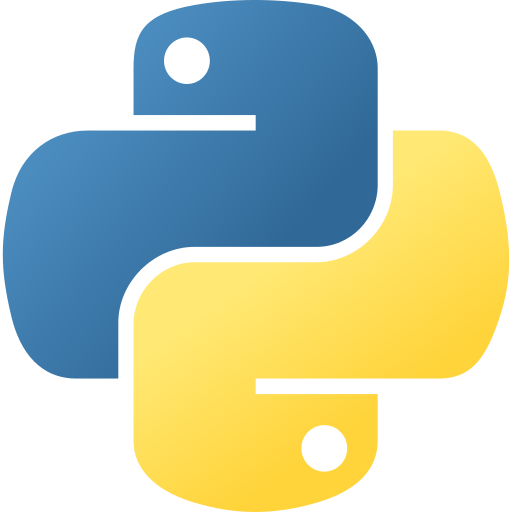As Python developers, we often find ourselves reaching for decorators to solve common problems in our asynchronous code. Today, we’ll explore four powerful async decorators that I’ve found indispensable in production environments. We’ll dive into their implementation, discuss their practical applications, and examine some potential pitfalls.
1. The Debug Decorator
When working with complex async systems, it’s crucial to understand what’s happening under the hood.
1import functools
2
3def debug(func):
4 @functools.wraps(func)
5 async def wrapper(*args, **kwargs):
6 print(f"Calling {func.__name__} with args: {args} kwargs: {kwargs}")
7 result = await func(*args, **kwargs)
8 print(f"{func.__name__} returned: {result}")
9 return result
10 return wrapper
This decorator shines when you’re dealing with opaque third-party libraries or tracking down elusive bugs in your async code. Here’s a real-world scenario where I’ve found it invaluable:
1@app.get("/user/{user_id}")
2@debug
3async def get_user(user_id: int):
4 user = await db.fetch_user(user_id)
5 return {"user": user.to_dict()}
By applying this decorator, you can, easily, trace the flow of data through your async functions without cluttering your codebase with print statements. However, be cautious about using this in production – you don’t want to accidentally log sensitive information!
2. The Timeit Decorator
Performance optimization is a never-ending journey.
The timeit decorator is your trusty companion on this quest:
1import time
2import functools
3
4def timeit(func):
5 @functools.wraps(func)
6 async def wrapper(*args, **kwargs):
7 start_time = time.time()
8 result = await func(*args, **kwargs)
9 execution_time = time.time() - start_time
10 print(f"{func.__name__} took {execution_time:.2f} seconds")
11 return result
12 return wrapper
I often use this decorator when profiling API endpoints or background tasks:
1@app.post("/process_data")
2@timeit
3async def process_data(data: Dict[str, Any]):
4 # Imagine some complex data processing here
5 await asyncio.sleep(2) # Simulating work
6 return {"status": "processed"}
This decorator has helped me identify unexpected slowdowns in production systems. Just remember, the act of timing can itself impact performance, so use it judiciously in high-load scenarios.
3. The Retry Decorator
In distributed systems, transient failures are a fact of life. The retry decorator helps us gracefully handle these hiccups:
1import asyncio
2import functools
3
4def retry(max_attempts, delay=1):
5 def decorator(func):
6 @functools.wraps(func)
7 async def wrapper(*args, **kwargs):
8 for attempt in range(max_attempts):
9 try:
10 return await func(*args, **kwargs)
11 except Exception as e:
12 if attempt == max_attempts - 1:
13 raise
14 print(f"Attempt {attempt + 1} failed: {e}. Retrying...")
15 await asyncio.sleep(delay)
16 return wrapper
17 return decorator
This decorator is a lifesaver when working with flaky external APIs or databases:
1@retry(max_attempts=3, delay=2)
2async def fetch_external_data(url: str):
3 async with aiohttp.ClientSession() as session:
4 async with session.get(url) as response:
5 return await response.json()
One gotcha to watch out for: make sure the operations you’re retrying are idempotent. i.e., so you don’t want to accidentally charge a customer’s credit card multiple times!
4. The Exception Handler Decorator
Last but not least, the exception handler decorator helps us manage errors without cluttering our core logic:
1import functools
2from fastapi import HTTPException
3
4def exception_handler(func):
5 @functools.wraps(func)
6 async def wrapper(*args, **kwargs):
7 try:
8 return await func(*args, **kwargs)
9 except Exception as e:
10 # Log the error (you'd want a proper logging setup in production)
11 print(f"Error in {func.__name__}: {str(e)}")
12 # Convert to a HTTP-friendly error
13 raise HTTPException(status_code=500, detail="Internal server error")
14 return wrapper
This decorator is particularly useful for standardizing error responses across an API:
1@app.get("/user/{user_id}")
2@exception_handler
3async def get_user(user_id: int):
4 user = await db.fetch_user(user_id)
5 if not user:
6 raise ValueError(f"User {user_id} not found")
7 return user.to_dict()
While this decorator can greatly simplify error handling, be careful not to over-use it. Sometimes, you’ll want fine-grained control over different types of exceptions.
Conclusion
These decorators have become essential tools in my async Python projects. They’ve helped me write more robust, performant, and maintainable code. However, remember that decorators are a powerful tool – use them wisely. Overuse can lead to “decorator soup” that obscures the core logic of your application.
As you integrate these patterns into your own projects, always consider the specific needs of your application. The best code is not just functional, but readable and maintainable for the long haul.